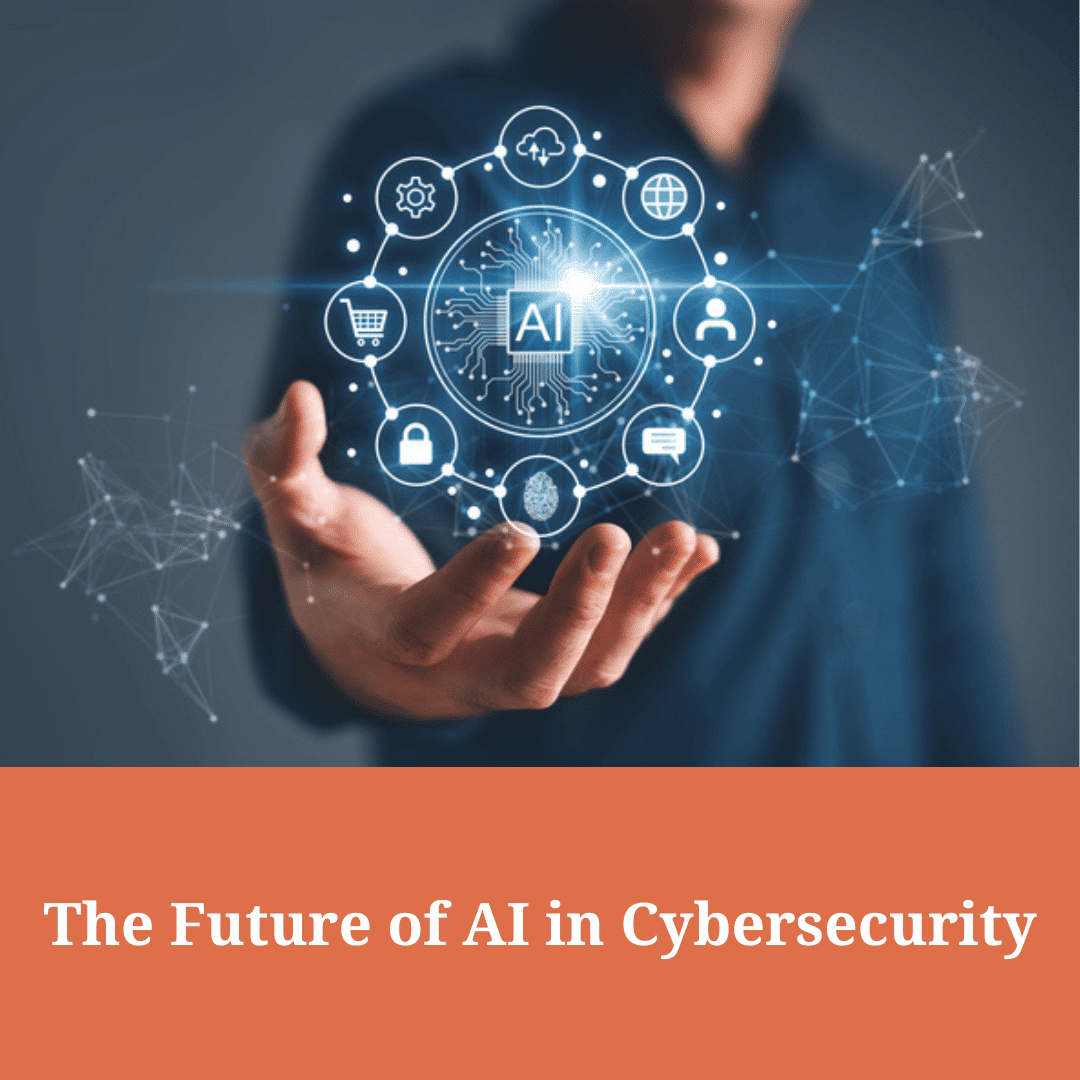The hallmark of the Visory experience, our dedicated team of professionals provides a high degree of support for all your IT needs
Leading edge solutions that are always working to maintain the integrity of your firm’s IT backbone
Best in class security to protect your firm’s data and technology
Tips, advice, and industry insight from our team of accountants and business owners to yours.
Bypass the wait time and access Visory’s Obsessive Client Support®
Take your business to new heights with Visory’s flexible QuickBooks hosting solutions
The same Sage you work in every day, only better
An affordable CRM for small- and medium-sized businesses, built to support your sales, marketing and customer service needs
Revolutionize your next tax season with added efficiency and mobility
Liscio mobile app streamlines client communications and makes security automatic.
Access critical applications that are integrated seamlessly into your workflow, conveniently hosted on the same server
Access affordable enterprise-grade hosting solutions with none of the IT burden

We’ll help you develop and implement the right cybersecurity policies and protocols to keep your firm secure and in compliance with regulatory guidance
We’re here to manage your firm’s IT activity, safeguarding the integrity of your infrastructure and devices, so you don’t have to
We’ll help you develop and implement the right cybersecurity policies and protocols to keep your firm secure and in compliance with regulatory guidance
Security that ensures everyone granted access is who they claim to be
Educate and train your most important last line of defense – your people with Visory and industry-leading KnowBe4.
Protection where people and their machines intersect
Secure access to your data with multiple verification checks on identity, reduce the risk of compromise, prevent cyberthreats
Get started on a robust security plan with a WISP for your business

IRS 4557
Complying with state and federal privacy regulations and more
Lorem ipsum dolor sit amet, consetetur sadipscing elitr, sed diam nonumy
Lorem ipsum dolor sit amet, consetetur sadipscing elitr, sed diam nonumy
Lorem ipsum dolor sit amet, consetetur sadipscing elitr, sed diam nonumy
Lorem ipsum dolor sit amet, consetetur sadipscing elitr, sed diam nonumy
Lorem ipsum dolor sit amet, consetetur sadipscing elitr, sed diam nonumy

If you are considering a workplace response to the COVID-19 (coronavirus), there are some things you should consider right away. Whether your company implements a remote work policy is entirely dependent on several inter-connected circumstances. You may not want to implement a remote work environment if you have not planned and tested for it, especially for critical operations.
Here are our suggestions for you, and as always, we stand ready to assist you in any capacity, from planning for this critical response or the future, or to assess your technology now and your readiness to respond to a crisis.
See this computer simulation model that demonstrates why social distancing matters.
What infrastructure should I have in place for a remote work plan?
First, it’s essential to identify the roles that are critical to your operation and determine whether the individuals that carry out those functions can do so while working remotely. The next step is to asses your technology’s capabilities. Do you have support in place to answer the inevitable questions that form working in an unfamiliar remote environment? Is there sufficient security and cyber-protocols in place?
How can I prepare for a possible remote work scenario?
Here is a checklist to assist you in preparing for the possibility your workers will need to operate remotely for some time.
- Take an inventory of the equipment they will need to get the job done and whether they have access to it. This includes laptops, desktop computers, monitors, phones, chargers, office supplies, and other materials.
- Develop a communication chain of command for critical operations.
- Prepare and distribute a roster of employees’ cell phone numbers and install a more sophisticates SMS like Slack.
- Encourage your employees to ready their home spaces for a possible intrusion of office equipment and have them prepare a “ready to go bag” that they can take with them at the end of every day in case they have to begin working from home in a moment’s notice. Obviously it would contain the equipment they need but consider essential print documents, binders, or other must-haves.
- Communicate to your employees which items are acceptable to remove from the workplace, which may include physical calendars, office supplies, whiteboards, or other things they may be prohibited from taking home.
- Develop a remote work policy for employees with our IT consultant or team but also include HR, legal, and public relations. Consider things like what employees are permitted or prohibited from saying on social media or communicating with clients.
- Email your client base to assure them you have protocols in place, not just for employee and client safety, but also business continuity and cybersecurity.
What should I include in a remote work policy?
- Determine how strict your policy will be. Are employees encouraged to work from home or banned from the office?
- Are exemptions in place for essential personnel that need to be at a physical location?
- Will you require employees to be available at all times during the workday, or is there flexibility (remember other areas of their lives may be impacted by the outbreak such as schools, banks, and illnesses in the home.
- Will remote meetings take place over the phone or by video conferencing, and if so, is everyone trained on the technology?
- Are employees prohibited from meeting in person with third parties or clients?
- Are employees prohibited from meeting in person with one another?
- Will you limit the places where employees can work remotely (such as home only because of public place security concerns?
- Is there sufficient security in place – like encryption, password-protection, log-out/lockout requirements are your workers aware of your obligations to protect from data breaches?
- Can employees perform company work on personal devices, and if so, is there a comprehensive policy in place?
Other considerations:
- Will you ban all travel for some time, or if travel is necessary to do you have protocols in place to protect employees and data?
- Take an honest approach to your concerns while being careful not to micro-manage employees who are working remotely.
- Most experts say that overtime is more of a concern than productivity when working remotely.
- Keep an eye out for burnout and overstressed employees.
- Consider virtual team lunches.
- Produce agendas for all meetings, even ones that are often loosely organized.
- Connect new remote workers to seasoned remote workers to serve as mentors during this period.
- Consider ways to help employees feel more connected by keeping scheduled meetings, or increasing check-in phone calls or texts that help with peace of mind.
If you would like personal guidance on any of these items, we are ready to help. Please contact our CEO Brett Helgeson at bretth@adopttechnologies.com
Cybersecurity Solutions and Services
Active monitoring and implementation of cybersecurity protocols and procedures using leading edge technology keeps your business and your data safe and secure.
Managed Services
Rely on our industry expertise to reduce your IT burden and access the best technology solution to help your business grow.
IT Support and Services
Get your IT questions answered, issues resolved and generally make your workday easier with support from our team. We call this Obsessive Support®.

Cybersecurity 101: The Basics Explained

How Well Are You Protected Against Cyber Threats? Take our 5-Minute Cybersecurity Assessment.
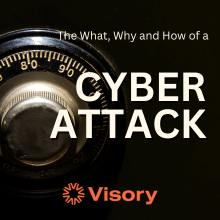
The What, Why and How of a Cyber Attack

Don’t Gamble with SEC Compliance: Assessing Your IT Vendor’s Capabilities